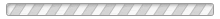Simple Check Processing for Farmers & Businesses
As a business owner, your time is precious. Every day, your attention is divided between the various tasks of running a business. You don’t always have time to get to the bank to deposit business checks. With Remote Deposit Capture from Heartland Bank, you can take back your day and deposit business checks anytime you need to.
Remote Deposit Capture is Easy to Set Up
Getting up and running with Remote Deposit Capture is simple. Here is everything you need:
- A PC with the latest versions of Microsoft 2000 or XP and a USB 2.0 port
- A business deposit account at Heartland Bank
- Desktop check scanner and software, provided by Heartland Bank
Now you’re ready to start scanning checks and depositing them directly into your Heartland Bank checking account.
Using Remote Deposit Capture is Simple
Depositing business checks with Remote Deposit Capture is a simple, repeatable process:
- Take your check and feed it into the check scanner. It will read both sides of the check in one pass.
- You will then see scanned images of the check on your computer. The deposit amount is automatically filled in. Double check that the information is correct.
- Now you are ready to deposit your check. Simply submit the deposit, and it will be securely transmitted to Heartland Bank.
- An email will be sent to you confirming your deposit has made it to Heartland Bank.
Using Remote Deposit Capture Saves You Time
The largest benefit of Remote Deposit Capture is that it gives you back the time you or another employee would’ve had to take to physically deposit your checks. Remote Deposit Capture is a great solution for you if you:
- Manually complete deposit tickets
- Photocopy all of your checks before you deposit them
- Make daily deposits
- Use employees or couriers to deliver deposits to the bank
- Don’t always have time get to the bank before the same-day cutoff
- Maintain multiple banking accounts
- Receive check payments at more than one location
- Need to correct deposits because of listing errors or missing checks
Contact Heartland Bank Today to Learn More About Remote Deposit Capture
Simply call or come by any Heartland Bank office to get started with Remote Deposit Capture today.