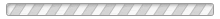Switch Over Your Accounts to Heartland Bank Easily
If you’re looking for a new financial institution, Heartland Bank makes it easy to switch over your current bank accounts. Using a three-step process and our Switch Kit, you can get your bank accounts switched over to Heartland Bank quickly with as little hassle as possible.
Step 1- Open a Heartland Bank Account
Simply come by any of our five locations to open a Heartland Bank checking and/or savings account.
You can also open an account online via our Online Portal.
Step 2- Switch Over Your Automatic Transactions
Using the forms found on this page, you will need to notify any companies handling automatic deposits of your new account. Automatic transactions include:
- Withdrawals for mortgage, insurance, utility, phone, cable or satellite payments.
- Deposits from payroll, retirement/pension, veterans benefits or social security.
Heartland Bank staff members will be happy to help with any paperwork necessary to notify these companies and organizations.
Step 3- Close Your Previous Accounts
Make sure all transactions have cleared this account and direct deposits and automatic withdrawals have been transferred to your Heartland Bank account. You can then close your old account at your previous financial institution.
You can use the forms available on this page to make the switch. Simply download and print as many of each form as you need. If you need help with any of the forms, just call or come by Heartland Bank for assistance.
Moving Your Account To Heartland Bank
Automatic Deposit And Withdrawal Checklist